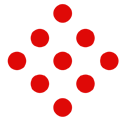Facebook in-stream video ads seem like a serious business altogether. And they are. However, they are also the prime cause of mood swings among netizens. Those ads that pop-up in the middle of Facebook videos you watch are exactly what we are talking about. Annoying? Interesting? Educational? Intrusive? Well, these ads sure do create a whirlwind of emotions, but they also play a crucial role to marketers in AdWords campaign management. How do they work, you ask?
These ads span from 5 to 15 seconds in length and cannot be skipped by viewers. Facebook in-stream video ads are directly delivered to a targeted audience who are engrossed in a video for at least 60 seconds. Once the ad starts playing, they will continue staying engrossed and will pay undivided attention to your message. Combining the power of this, with a well-researched and targeted audience will work wonders for you!
Excited to know how this beauty comes to life? Read on!
Step 1: A 5 to 15 Second Video Ad Creation
The main function of these ads is to interrupt the video that your target audience is viewing. They need to be short and instantly capture their attention. Make your ads are so captivating that your audience will respond to them. The first 5 seconds of the story should be attention-grabbing so that they watch it till the end. And like every ad, don’t forget to include a call-to-action. Use text overlay for audiences watching the video without sound so that they can read the message being conveyed.
Step 2: Time for a Set-up
Once you’ve worked on your video, it’s time to set it up into an ad. Before you begin, make sure the objective of the in-stream campaigns are brand awareness and views. To set-up your ad, go to Ads Manager and click Create; Select video views as your campaign objective and enter a name for your campaign. Once you’re done, click Continue.
You then have to set up your targeting like you usually would. Scroll down to Placements and select Edit Placements. You will notice that every placement will be highlighted by default. If you intend to show our video ads on Facebook alone, select in-stream videos under Facebook. If these ads are aimed to be showcased outside the boundaries of Facebook, you can wander into Audience Network, select In-Stream Video under Audience Network.
Don’t bother about these procedures if they seem too cumbersome to you. Just hire the best SEM company in India and you should be well taken care of.
Step 3: Monitor the Platforms your Facebook in-stream ads will appear in
You can exclude some criteria that are not part of your genre. On Ads manager, scroll down to the bottom of the Placement section and click Exclude Categories. Next, you select the categories in which you don’t want your ad to appear on Facebook. Facebook will work on eliminating your ads in irrelevant contexts. A good SEM services provider will lead you and your company in the right direction for you to be able to execute it in the best way possible.
Step 4: Evaluate the ad campaign results to refine placement
View a breakdown by placement to evaluate campaign results and to gauge which placement earns you the best gains. Different devices will have different responses. For instance, mobile phones use either Wi-Fi or internet data. The quality of your video will vary as per the signal strength and if the video is being watched using Wi-Fi or not. Slow loading or pixilated display is the probable causes of deteriorating interest in your ad. If this may pose as an issue, you can always opt for Ads Manager again and select the option, to only show ads to devices connected to the Wi-Fi.
Irrespective of how you feel towards the Facebook in-stream video ads as a consumer, they come in with humongous digital growth for you as a marketer. Make the most of this 5 to the 15-second tool and take your brand to places it’s never been!