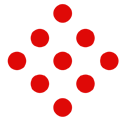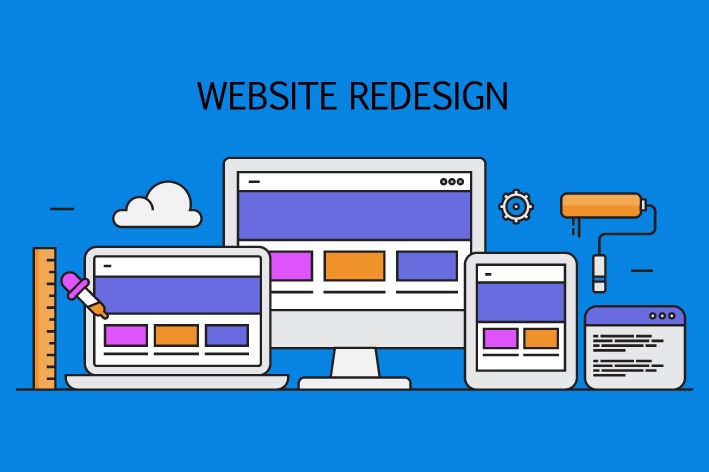Redesigning a website is a lot of work. But it is crucial to stay at par with the dynamic market trends. One major challenge that comes with redesigning is leaving the rankings unchanged. If executed correctly, the process should be painless and with little to no effect on your rankings. This is where your web design agency steps in. They should help you design your site dramatically, yet stick to the main structure.
Here are some steps for you to take away:
- Secure your site’s inventories
Before you get onto executing anything, make a record of your existing site rankings. This is of utmost importance while evaluating the indexing and ranking.
Allow us to list down some pointers you need to look at before you take down your site’s inventory:
Present SEO rankings:
Google analytics will help you review each page’s rankings and the keywords that are used for the same.
Site Crawlers:
Look at what your current site looks like and incorporate the same structure, the same URLs, meta descriptions and title tags so that you can match your site to the previous one.
Content Blocking:
You definitely had some blocked content in the previous site, you probably want to ensure you want them blocked now as well. All you have to do is, rely on your Robots.txt and or Google Search Console.
Once you have saved your site’s inventory, you can move onto setting your new website’s goals without tampering with its current rankings.
- Abide by the Same Content as Before
Do not change just everything while redesigning your website. If your content was selling previously, why change it? Just ensure that your developmental and copy teams know when and what tags have to be kept the same. Of course, you make little tweaks to your content, but make sure they aren’t that drastic. Like we discussed, your rankings need to remain untouched, so the title tag, meta description, URL and the H1-H6 tags should be identical. These are commonly crawled and are marked as the most important by Google.
- Abide by the Overall Site Architecture
It is obvious that your site’s structure will change a little based on your evolving strategy and goals, but try to stick to the original structure as much as possible. Your web design agency should know that Google already knows your site’s architecture, so abiding by it will work best for you. Also, think about your existing visitors. You do not want to confuse them by drastically changing your site’s structure when they revisit.
- Generate 301 Redirects
Like we said earlier, do not completely omit all your site’s pages when you redesign them, especially when they are working exceptionally well. However, if you witness a need for change, implement a 301 redirect in order to inform your search engine about this change. Why do you need to do this? Keeping your search engine in the loop ensures your site’s traffic sustenance. So, maintain an organized list of old page URLs as opposed to new page URLs so that it becomes easier for you to import your 301s in say, HubSpot’s URL Mapping tool.
- Hide Your New Site from Search Engines While Staging
Once a blueprint of the new site is built, you can start working on its design. Your development team should start working on staging a platform meant for testing what suits the live environment without launching the pages. Make sure you do not have a staging environment so that there is no scope for messing around with your live site and that there is no duplication by the search engines, with respect to the indexing of content.
Site-building can be effectively done in a content staging environment and it is also considered to be a good practice because it allows you a fully-functional site that you and your website design company can test for issues before launching. One important thing to do post setting up your staging environment is putting up a “No Index, No Follow.” Google should not be able to track your staging environment and mark it a duplicate. This way, you will steer clear of a big mess before you take your redesigned site up and live.
- Re-check Staging
Once everything has been built, run Screaming Frog on the staging environment so that you do not miss out or repeat the H1, H2 tags, title tags, and meta descriptions. You should be happy with your site’s functioning only when you have run an SEO test and internal quality assurance test to ensure that your site is responsive and functions in various browsers.
No, your work doesn’t end here. Regular monitoring of your site is a must; essentially to spot any issues. Check Google Search Console for the number of pages indexed in Google, just so you know that you haven’t missed out on any pages. Keep a track of the impressions, clicks and your rankings. It is important to monitor these details so that you can keep a check on the SEO ranking and if they drop, you can take prompt action before it’s too late.
Follow these tips and you will experience a hassle-free time redesigning your site without the apprehension of losing out on your SEO ranking.